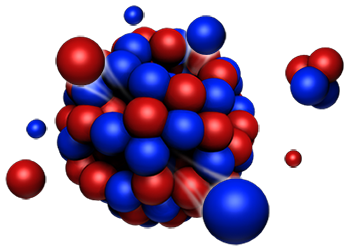Speaker
Description
Touch Screen Human Machine Interfaces (HMI) offer many benefits for system designers over discreet buttons and displays. They make an abundance of system information available to support and user personnel, speed up mechanical design and allow post release upgrades to be made without requiring mechanical changes, However, too much information and too many choices can make the screen bewildering to the user, the design of the screens and the whole user interaction (UI) needs to be carefully considered.
We present here some ideas of how HMI systems can be designed to best serve the user community. We show an example of a HMI which is being used on the ISIS Fast Cooling Furnace (FCF) part of the SINE2020 Program of developments. This HMI uses a simple graphic (very similar to the London Underground Map) to show system operation as a ‘journey’ with progress indicated as a coloured dot.
As on the Underground map, the states (stations) are evenly spaced on the diagram rather than by geography or time. Information is kept to the bare essentials with a pop-up screen to highlight occurring problems. Any system problems that arise are shown in order of importance so only one is visible at any time. When all the issues are resolved the map is once more displayed.
These ideas can also be applied to the computer based remote screen. The equipment needs to supply enough information to allow the remote user to be informed. It should be noted that all peripheral equipment needs to report to the remote screen, normally through the equipment controller, so that their issues can be seen.
The poster shows the FCF in operation including normal and fault conditions, as well as a list of suggested do’s and don’ts aimed to generate discussion. It is hoped that from such discussions, guidelines will arise which could in the future will form the basis for an accepted standard.